The General Tab fields in the UPSLTL Options:
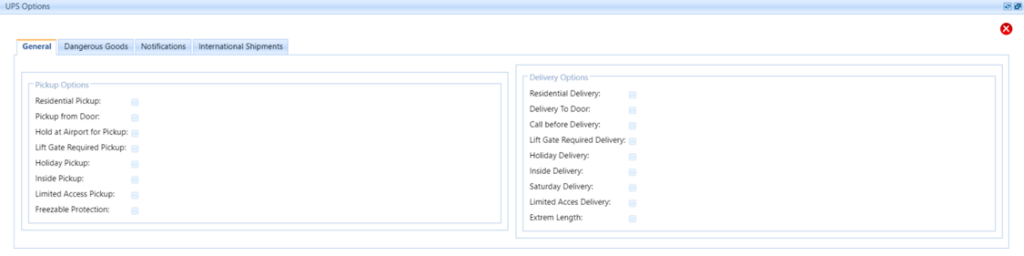
Short Description for the General Tab Fields of UPSLTL Package Options in LTL Shipping Special Services:
| Fields | Comments |
| Residential Pickup | This field is used to specify if the Pickup location is a residential address. |
| Pickup from Door | This field is used to specify if the UPS driver will come right to your door to accept the packages. |
| Hold at Airport for Pickup | This field is used to specify if the shipment is held at the Airport for pickup by the recipient. Applies for Airfreight only |
| Lift Gate Required Pickup | This field is used to request the loading and unloading of a shipment when loading/unloading docks are not available at the pickup time. |
| Holiday Pickup | This field is used to request the Pickup service on a Holiday. |
| Inside Pickup | This field is used to specify if the shipment is directly accessible from the curb and is no more than 50 feet inside the outermost door. |
| Limited Access Pickup | The freight shipment must be picked up at an address with limited access. |
| Freezable Protection | This field is used to specify the shipments with a freezing point of 32° Fahrenheit or lower. |
| Residential Delivery | This field is used to specify the shipment is residential address delivery are not. |
| Delivery to Door | This field is used to specify the UPS driver will come right to your door to accept your package delivery are not. |
| Call Before Delivery | This field is used to specify the UPS driver will come right to call accept your package delivery are not. |
| Lift Gate Required Delivery | This field is used to specify the load and unload of a shipment when loading/unloading docks are not available at the delivery time. |
| Holiday Delivery | This field is used to specify whether the shipment is a holiday delivery is not. |
| Inside Delivery | This field is used to specify directly accessible from the curb and is no more than 50 feet inside the outermost door. |
| Saturday Delivery | This field is used to specify maintaining the Saturday delivery. |
| Limited Access Delivery | This field is used to specify limited access location is a site where delivery is restricted or limited. |
| Extreme Length | This field is used to specify the shipments containing one or more articles with dimensions that are equal to or exceed 15 ft. (180 in.) in length. |
The Dangerous Goods Tab fields in the UPSLTL Options:
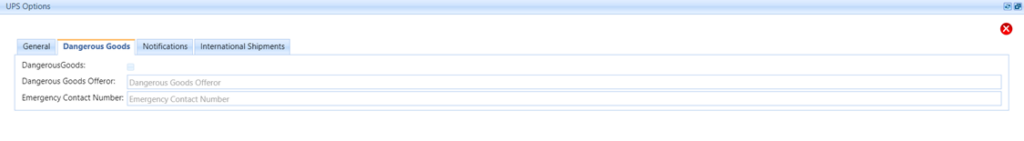
Short Description for the Dangerous Goods Tab Fields of UPSLTL Package Options in LTL Shipping Special Services:
| Fields | Comments |
| Dangerous Goods | This field is used to specify whether the Package contains dangerous goods. |
| Dangerous Goods Offer | Shipper name (offeror) or contact number for ground shipping of hazardous materials. Required on all shipping papers, including OP-900LL, OP-900LG forms, and Hazardous Materials Certification per DOT regulation. |
| Emergency Contact Number | This field is used to specify the emergency contact number. |
The Notifications tab fields in the UPSLTL Options:
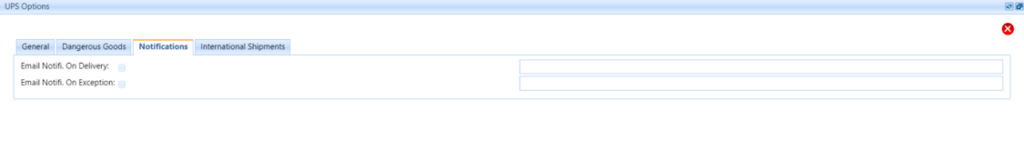
Short Description for the Notifications Tab Fields of UPSLTL Package Options in LTL Shipping Special Services:
| Fields | Comments |
| E-mail Notification on Delivery | This field is used to request E-Mail notifications sent on the delivery of shipment. |
| E-mail Notification on Exception | This field is used to request E-Mail notifications sent on the exceptions in delivery of shipment. |
The Internal Forms Tab of Certificate of origin fields in the UPSLTL Options:
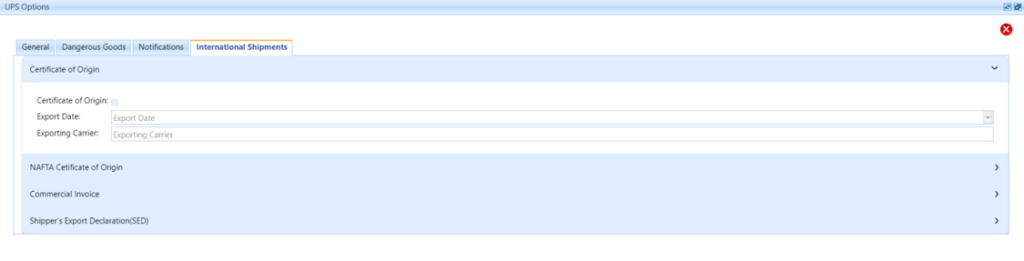
Short Description for the Internal Forms Tab of Certificate of origin Fields of UPSLTL Package Options in LTL Shipping Special Services:
| Fields | Comments |
| Certificate of Origin | This field is used to request Certificate of Origin for International documents. |
| Export Date | The date the goods will be exiting the country Required CO and SED forms. |
| Exporting Carrier | The name of the carrier that is exporting the shipment. The vessel’s flag number should also be entered if the carrier is a vessel. Required CO and SED forms. |
Post: This function is used to Post the processed Bill of Lading.
The International Forms Tab of NAFTA CO fields in the UPSLTL Options:
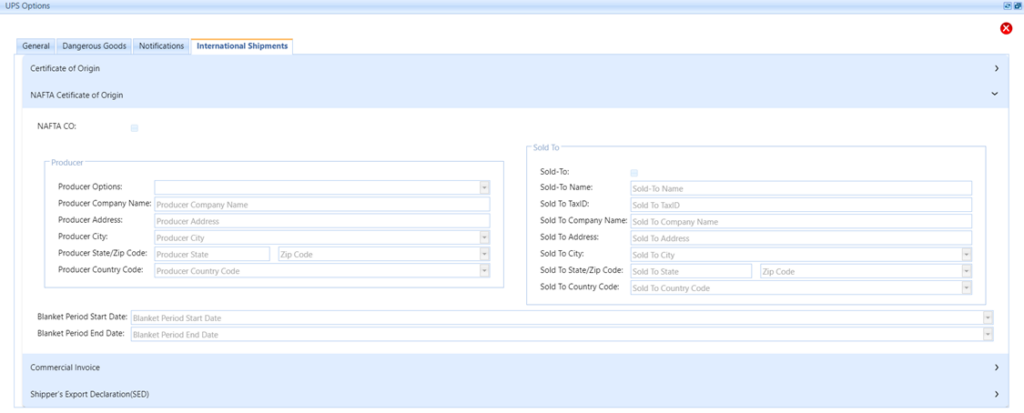
Short Description for the Internal Forms Tab of NAFTA CO Fields of UPSLTL Package Options in LTL Shipping Special Services:
| Fields | Comments |
| Producer Options | This field is used to specify the manufacturer information Valid values are: AVAILABLE TO CUSTOMS UPON REQUEST, SAME AS EXPORTER, ATTACHED LIST, UNKNOWN |
| Producer Company Name | This field is used to specify the manufacturer’s Tax identification Number. |
| Producer Address | This field is used to specify the manufacturer’s address. |
| Producer City | This field is used to specify the manufacturer’s City. |
| Producer State/Zip Code | This field is used to specify the manufacturer’s State/Zip Code. |
| Producer Country Code | This field is used to specify the manufacturer’s Country Code. |
| Producer Phone No | This field is used to specify the manufacturer’s Phone No. |
| Blanket Period Start Date | This field is used to specify if the NAFTA Certificate covers multiple shipments of identical goods as described in the Description of Goods field that is imported into a NAFTA country for a specified period of up to one year (the blanket period). The importation of a good for which preferential treatment is claimed based on this certificate must occur between these dates. Note: Applies to NAFTA CO form only. |
| Blanket Period End Date | This field is used to specify if the NAFTA Certificate covers multiple shipments of identical goods as described in the Description of Goods field that is imported into a NAFTA country for a specified period of up to one year (the blanket period). The importation of a good for which preferential treatment is claimed based on this certificate must occur between these dates. Note: Applies to NAFTA CO form only. |
| Sold-To | This field is used to specify the Sold-To details. |
| Sold-To Name | This field is used to specify the Sold-To Name. |
| Sold-To Tax ID | This field is used to specify the Sold-To Tax Identification Number. |
| Sold-To Company Name | This field is used to specify the Sold-To Company Name. |
| Sold-To Address | This field is used to specify the Sold-To Address. |
| Sold-To City | This field is used to specify the Sold-To City. |
| Sold-To State/Zip Code | This field is used to specify the Sold-To State Code. |
| Sold-To Country Code | This field is used to specify the Sold-To Zip Code. |
The International Forms Tab of Commercial Invoice fields in the UPSLTL Options:
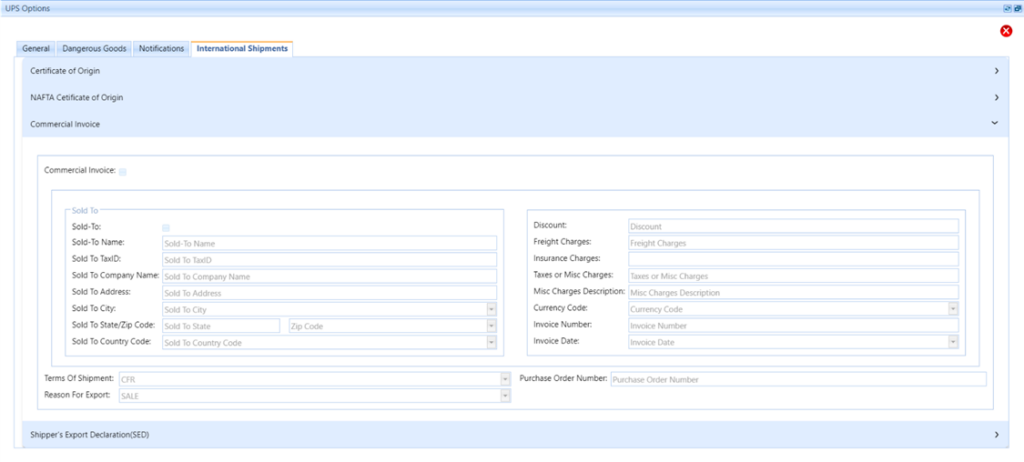
Short Description for the Internal Forms Tab of Commercial Invoice Fields of UPSLTL Package Options in LTL Shipping Special Services:
| Fields | Comments |
| Terms of Shipments | This field is used to specify the rights to the seller from the buyer’s information. Possible values are CFR: Cost and Freight, CIF: Cost, Insurance and Freight, CIP: Carriage and Insurance Paid, CPT: Carriage Paid To, DAF: Delivered at Frontier, DDP: Delivery Duty Paid, DDU: Delivery Duty Unpaid, DEQ: Delivered Ex Quay, DES: Delivered Ex Ship, EXW: Ex Works, AS: Free Alongside Ship, FCA: Free Carrier, FOB: Free On Board. Applies to Invoice and Partial Invoice forms only. |
| Reason for Export | This field is used to specify the reason for the export of the current international shipment. Valid values are: SALE, GIFT, SAMPLE, RETURN, REPAIR, INTERCOMPANY DATA |
| Discount Value | This field is used to specify the discount amount. Applies to Invoice and Partial Invoice forms only. |
| Freight Charges | This field is used to specify the shipment charge. Applies to Invoice and Partial Invoice forms only. |
| Insurance Charges | This field is used to specify the insurance charge. Applies to Invoice and Partial Invoice forms only. |
| Other Charges | This field is used to specify the other charges. Applies to Invoice and Partial Invoice forms only. |
| Other Charges Description | This field is used to specify the other charges description. Applies to Invoice and Partial Invoice forms only. |
| Currency Code | This field is used to specify the currency code of the unit price. Applies to Invoice and Partial Invoice forms only. |
| Invoice Number | This field is used to specify the Invoice Number. Applies to Invoice and Partial Invoice forms only. |
| Invoice Date | This field is used to specify the Invoice Date. Applies to Invoice and Partial Invoice forms only. |
| Purchase Order Number | This field is used to specify the Order Reference Number. Applies to Invoice and Partial Invoice forms only. |
| Sold-To | This field is used to specify the Sold-To details. |
| Sold-To Name | This field is used to specify the Sold-To Name. |
| Sold-To Tax ID | This field is used to specify the Sold-To Tax Identification Number. |
| Sold-To Company Name | This field is used to specify the Sold-To Company Name. |
| Sold-To Address | This field is used to specify the Sold-To Address. |
| Sold-To City | This field is used to specify the Sold-To City. |
| Sold-To State/Zip Code | This field is used to specify the Sold-To State Code. |
| Sold-To Country Code | This field is used to specify the Sold-To Zip Code. |
The International Forms Tab of SED fields in the UPSLTL Options:
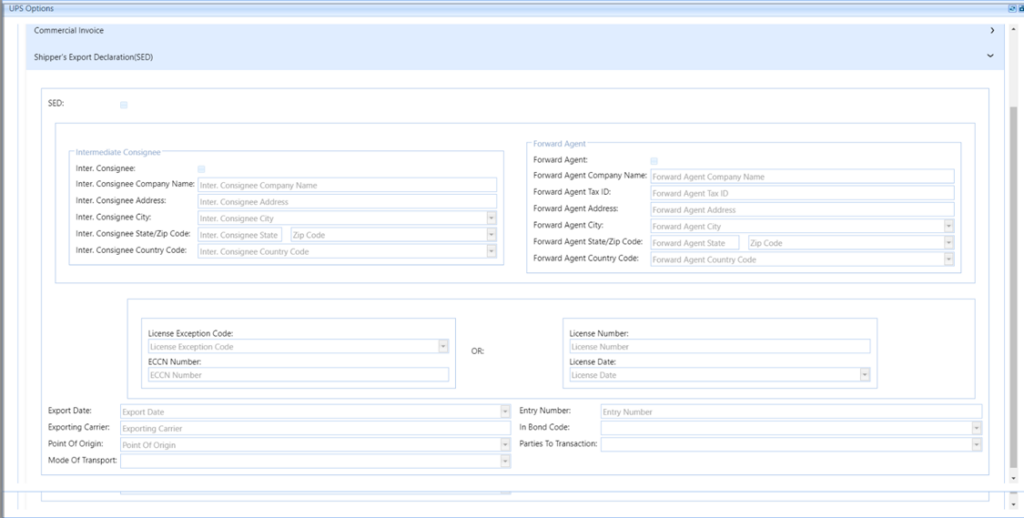
Short Description for the Internal Forms Tab of SED Fields of UPSLTL Package Options in LTL Shipping Special Services:
| Fields | Comments |
| License Exception Code | This field is used to specify the License Exception Code Conditionally required for SED forms |
| ECCN Number | This field is used to specify the License ECCN Number Export Control Classification Number. This number identifies categories, product groups, strategic levels of control, and country groups. Some products have an ECCN number. ECCN is required one of the following License Exception Codes to be entered: CIV, CTP, ENC, KMI, or LVS Applies to SED forms only. |
| License Number | This field is used to specify the License Information. If the product is not licensable, a valid license exception code needs to be entered. If shipping different products that are covered under different licenses or license exceptions, then separate SEDs must be created. Applies to SED forms only. |
| License Date | This field is used to specify the License Date Conditionally required for SED forms if there is a license number |
| Export Date | The date the goods will be exiting the country Required CO and SED forms. |
| Export Carrier | This field is used to specify the Shipment Shipper Name. |
| Point of Origin | This field is used to specify the two-digit postal service abbreviation code. |
| Mode of Transport | This field is used to specify the mode of transport for the shipment. Valid values are: Air, Air Containerized, Auto, Fixed Transport Installations, Mail, Passenger Hand-carried, Pedestrian, Rail, Rail Containerized, Road Other, Sea Barge, Sea Containerized, Sea No containerized, Truck, Truck Containerized |
| Entry Number | The Import Entry Number when the export transaction is used as proof of export for import transactions (examples: In Bond, Temporary Import Bond or Drawbacks) Conditionally Required for SED forms when in bond code value is other than 70(Not in Bond) |
| In-Bond Code | This field is used to specify the two-character In Bond Code Valid values are 70: Not in Bond, 36: Warehouse Withdrawal for IE, 37: Warehouse Withdrawal for T E, 62: T and E, 63: IE, 67: IE from an FTZ, 68: T E from an FTZ Required for SED. |
| Parties to Transactions | This field is used to specify the Information about parties to the transaction. Valid values are: Related, Non-Related |
| Forward Agent | The forwarding agent is the company or person acting as an agent in the trans-shipping of freight to the destination country. This field is used to specify the Forward Agent information included in the request. Note: This is only for SED. |
| Forward Agent Company Name | This field is used to specify the Agent Company Name. |
| Forward Agent Tax ID | This field is used to specify the Agent Tax identification No. |
| Forward Agent Address | This field is used to specify the Agent Address. |
| Forward Agent City | This field is used to specify the Agent City. |
| Forward Agent State/Zip Code | This field is used to specify the Agent State Code. |
| Forward Agent Country Code | This field is used to specify the Agent Zip Code. |
| Intermediate Consignee | This field is used to specify the person or company in the importing country that makes the final delivery to the ultimate consignee. Note: This is only for SED. |
| Intermediate Consignee Company Name | This field is used to specify the Inter. Consignee Company Name. |
| Intermediate Consignee Address | This field is used to specify the Inter. Consignee Address. |
| Intermediate Consignee State/Zip Code | This field is used to specify the Inter. Consignee City Name. |
| Intermediate Consignee Country Code | This field is used to specify the Inter. Consignee State Code. |
Labels list the shipping documents like Labels, BOL, and international documents in the list form for a particular Bill of Lading. The labels or documents can be reprinted by clicking on the image as shown below.
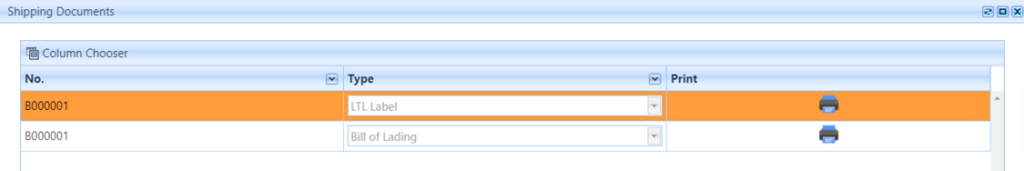
Track Shipment: Using the Track Shipment option, we may obtain the tracking information of the Shipment for FedEx and UPS. The form will look similar to the screen below.
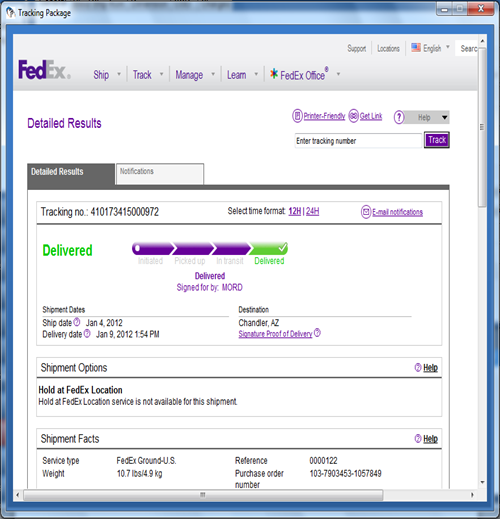
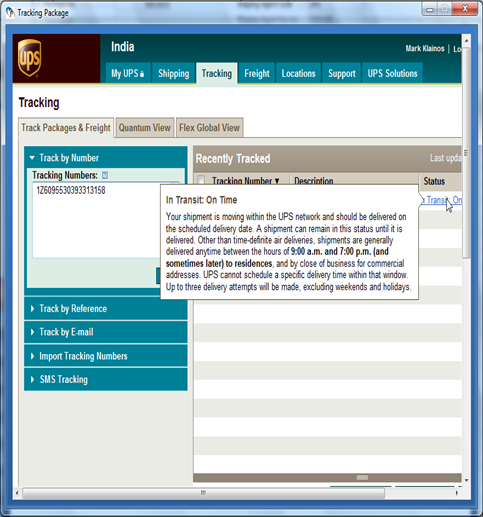
Release: This function is used to Release the Bill of Lading to indicate that no further changes will be done to the Bill of Lading and is ready to be shipped.
Reopen: This function is used to Open the Released Bill of Lading Card to make any required changes.
Close: This functionality is used to send the shipment information to the carrier for confirmation of the Shipment, Shipping Rates, Tracking Information, Labels, and Pickup Requests.
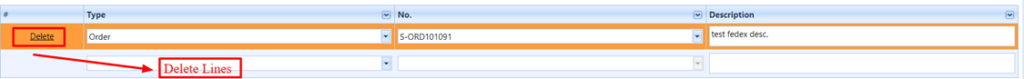
Delete: This function is used to delete the Selected Bill of Lading Lines.
| New: Adds a new Bill of Lading. | |
| Delete: Deletes the record from the Bill of Lading List. | |
| First: Returns the first record as listed in the Bill of Lading. | |
| Previous: Returns the previous record of the Bill of Lading. | |
| Next: Returns the next record as listed in the Bill of Lading. | |
| Last: Returns the last record as listed in the Bill of Lading. |