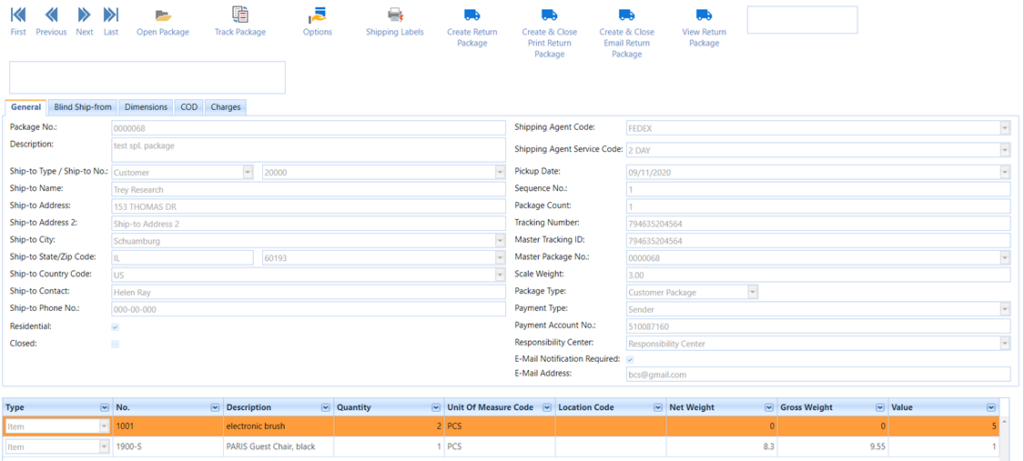We can open the Posted Special Packages form from
- Smart Shipping Menu -> History -> Posted Special Packages -> Double Click on Posted Special Package Line or else click on Special Package No.
Posted special packages are similar to posted packages but these packages are not specific to any sales document and are posted from Special Packages.
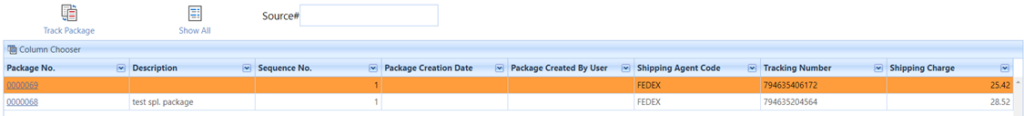
When you click on any special package from the list, it will open the Posted Special package page as shown in the below screenshot: –