The General Tab fields in the UPS Packing Options:
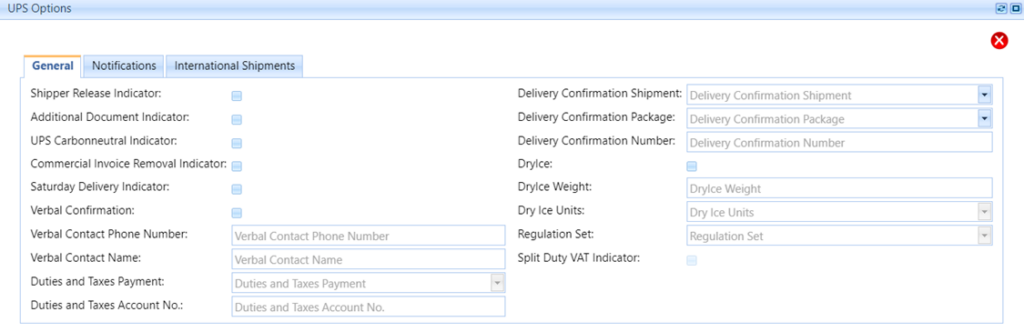
Short Description for the General Tab Fields in UPS Packing Options:
| Fields | Comments |
| Shipper Release Indicator | This field is used to specify that the package may be released by the driver without a signature from the consignee. |
| Additional Document Indicator | This field is used to specify that the user will supply additional documents. Valid values are: SED, NAFTA, CO |
| UPS Carbon neutral Indicator | UPS carbon neutral indicator presence at shipment level is required to create carbon-neutral Shipments. |
| Commercial Invoice Removal Indicator | This field allows a shipper to dictate that UPS remove the Commercial Invoice from the user’s shipment before the shipment is delivered to the ultimate consignee. |
| Saturday Delivery Indicator | This field is used to specify if a Saturday delivery is requested for the shipment. |
| Verbal Confirmation | This field is used to specify that the UPS representative will call on the day of delivery, using the telephone number provided. Note: Only for UPS Next Day Air, Early A.M. |
| Verbal Contact Phone Number | This field is used to specify the contact Phone Number. |
| Verbal Contact Name | This field is used to specify the name of the person to be contacted for confirmation. Defaults to Shipper Attention Name if given. |
| Duties and Taxes Payment | This field is used to specify the Payment type for Duties and taxes. Valid values are: Sender, Recipient, Third-Party |
| Duties and Taxes Account No | This field is used to specify the Payer’s Account No. |
| Delivery Confirmation Shipment | This field is used to specify that UPS will provide you with the evidence of delivery in your choice in shipment level. Valid values are: Signature Required Adult Signature Required |
| Delivery Confirmation Number | This field is used to specify that UPS will provide you with evidence of delivery in your choice in shipment level with the specified No. |
| Delivery Confirmation Package | This field is used to specify that UPS will provide you with the evidence of delivery in your choice at the package level. Valid values are: No Signature Required Signature Required Adult Signature Required |
| Dry Ice | This field is used to specify whether dry ice is included or not. |
| Dry Ice Weight | This field is used to specify dry ice Weight. |
| Dry Ice Units | This field is used to specify dry ice Units. Valid values are: KG, LB |
| Regulation Set | The regulation is set for Dry Ice Shipment. Valid values are: CFR = HazMat regulated by US Dept of Transportation within the U.S. or ground shipments to Canada, IATA= Worldwide Air movement CFR IATA |
| Split Duty VAT Indicator | This field is used to specify the payer specified for Transportation Charges will pay transportation charges and any duties that apply to the shipment. The payer specified for Duties and Taxes will pay the VAT (Value-Added Tax) only. |
The Notifications tab fields in the UPS Packing Options:
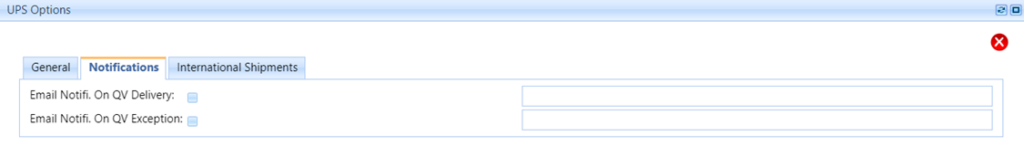
Short Description for the Notifications Tab Fields in UPS Packing Options:
| Fields | Comments |
| E-Mail Notification on QV Delivery | This field is used to request an E-Mail Notification on Quantum View Delivery |
| E-Mail Notification on QV Exception | This field is used to request an E-Mail Notification on Quantum View Exception |
The Internal Forms Tab of Certificate of origin fields in the UPS Packing Options:
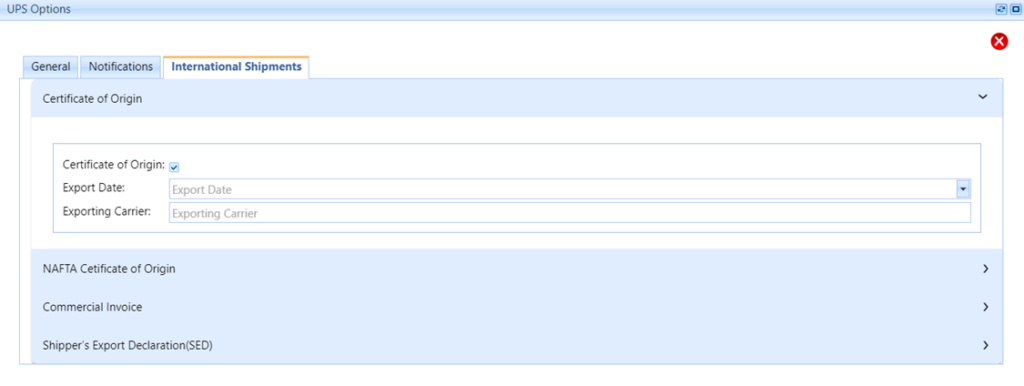
Short Description for the International forms Tab of Certificate of origin Fields in UPS Packing Options:
| Fields | Comments |
| Certificate of Origin | A Certificate of Origin (often abbreviated to C/O or COO) is a document used in international trade. It is a printed form, completed by the exporter or its agent and certified by an issuing body, attesting that the goods in a particular export shipment have been wholly produced, manufactured, or processed in a particular country. This field is used to request a Certificate of Origin. |
| Export Date | The date the goods will be exiting the country is required for CO and SED forms. |
| Exporting Carrier | The name of the carrier that is exporting the shipment. The vessel’s flag number should also be entered if the carrier is a vessel. Applies to CO and SED forms only. |
The International forms Tab of NAFTA Certificate of origin fields in the UPS Packing Options:
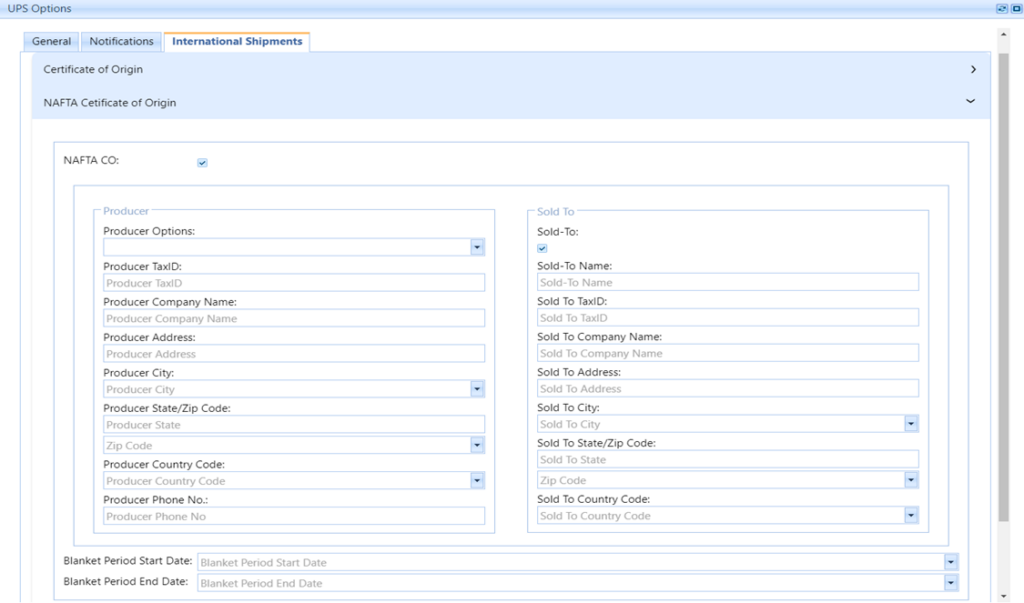
Short Description for the International forms Tab of NAFTA Certificate of origin Fields in UPS Packing Options:
| Fields | Comments |
| NAFTA CO | This field is used to specify whether the NAFTA CO Printing is needed or not for International Shipment. |
| Producer Options | This field is used to specify the manufacturer information Valid values are: AVAILABLE TO CUSTOMS UPON REQUEST, SAME AS EXPORTER, ATTACHED LIST, UNKNOWN |
| Producer Tax ID | This field is used to specify the manufacturer’s Tax identification Number. |
| Producer Company Name | This field is used to specify the manufacturer’s Company Name. Producer contact information is required for NAFTA CO |
| Producer Address | This field is used to specify the manufacturer’s address. |
| Producer City | This field is used to specify the manufacturer’s City. |
| Producer State | This field is used to specify the manufacturer’s State Code. |
| Producer Zip Code | This field is used to specify the manufacturer’s Zip Code. |
| Producer Country | This field is used to specify the manufacturer’s Country Code. |
| Producer Phone No | This field is used to specify the manufacturer’s Phone No. |
| Blanket Period Start date | This field is used to specify if the NAFTA Certificate covers multiple shipments of identical goods as described in the Description of Goods field that is imported into a NAFTA country for a specified period of up to one year (the blanket period). The importation of a good for which preferential treatment is claimed based on this certificate must occur between these dates. Note: Applies to NAFTA CO form only. |
| Blanket Period End date | This field is used to specify if the NAFTA Certificate covers multiple shipments of identical goods as described in the Description of Goods field that is imported into a NAFTA country for a specified period of up to one year (the blanket period). The importation of a good for which preferential treatment is claimed based on this certificate must occur between these dates. Note: Applies to NAFTA CO form only. |
| Sold-To | This field is used to specify the Sold-To details. |
| Sold-To Name | This field is used to specify the Sold-To Name. |
| Sold-To Tax ID | This field is used to specify the Sold-To Tax Identification Number. |
| Sold-To Company Name | This field is used to specify the Sold-To Company Name. |
| Sold-To Address | This field is used to specify the Sold-To Address. |
| Sold-To City | This field is used to specify the Sold-To City. |
| Sold-To State | This field is used to specify the Sold-To State Code. |
| Sold-To Zip Code | This field is used to specify the Sold-To Zip Code. |
| Sold-To Country Code | This field is used to specify the Sold-To Country Code. |
The International forms Tab of Commercial invoice fields in the UPS Packing Options:
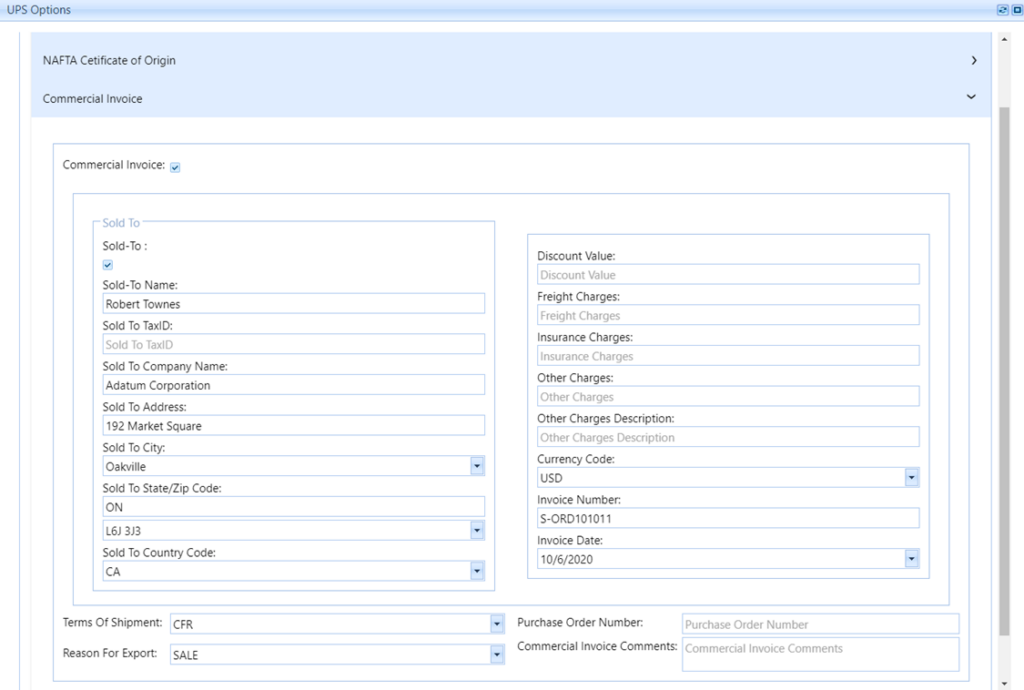
Short Description for the International forms Tab of Commercial invoice Fields in UPS Packing Options:
| Fields | Comments |
| Commercial Invoice | The Commercial Invoice is the official transaction record between an exporter and an importer. In most cases, it is the primary document that Customs officials use. The document is provided by the Seller, Shipper, or Exporter of the goods being transported. This field is used to request Commercial Invoice Note: Three copies of the commercial invoice are required for all your non-document shipments. |
| Sold-To | This field is used to specify the Sold-To details. |
| Sold-To Name | This field is used to specify the Sold-To Name. |
| Sold-To Tax ID | This field is used to specify the Sold-To Tax Identification Number. |
| Sold-To Company Name | This field is used to specify the Sold-To Company Name. |
| Sold-To Address | This field is used to specify the Sold-To Address. |
| Sold-To City | This field is used to specify the Sold-To City. |
| Sold-To State | This field is used to specify the Sold-To State Code. |
| Sold-To Zip Code | This field is used to specify the Sold-To Zip Code. |
| Sold-To Country Code | This field is used to specify the Sold-To Country Code. |
| Terms of Shipment | This field is used to specify the rights to the seller from the buyer’s information. Possible values are CFR: Cost and Freight, CIF: Cost, Insurance and Freight, CIP: Carriage and Insurance Paid, CPT: Carriage Paid To, DAF: Delivered at Frontier, DDP: Delivery Duty Paid, DDU: Delivery Duty Unpaid, DEQ: Delivered Ex Quay, DES: Delivered Ex Ship, EXW: Ex Works, FAS: Free Alongside Ship, FCA: Free Carrier, FOB: Free On Board. Applies to Invoice and Partial Invoice forms only. |
| Reason for Export | This field is used to specify the reason for the export of the current international shipment. Valid values are: SALE, GIFT, SAMPLE, RETURN, REPAIR, INTER COMPANY DATA Applies to Invoice and Partial Invoice forms only. |
| Discount Value | This field is used to specify the discount amount. Applies to Invoice and Partial Invoice forms only. |
| Freight Charge | This field is used to specify the shipment charge. Applies to Invoice and Partial Invoice forms only. |
| Insurance Charge | This field is used to specify the insurance charge. Applies to Invoice and Partial Invoice forms only. |
| Other Charge | This field is used to specify the other charges. Applies to Invoice and Partial Invoice forms only. |
| Other Charges Description | This field is used to specify the other charges description. Applies to Invoice and Partial Invoice forms only. |
| Currency Code | This field is used to specify the currency code of the unit price. Applies to Invoice and Partial Invoice forms only. |
| Invoice Number | This field is used to specify the Bill Number. Applies to Invoice and Partial Invoice forms only. |
| Invoice Date | This field is used to specify the Bill Date. Applies to Invoice and Partial Invoice forms only. |
| Purchase Order Number | This field is used to specify the Order Reference Number. Applies to Invoice and Partial Invoice forms only. |
| Commercial Invoice Comments | This field is used to specify the Biller comments. |
The International forms Tab of Shippers Export Declaration fields in the UPS Packing Options:
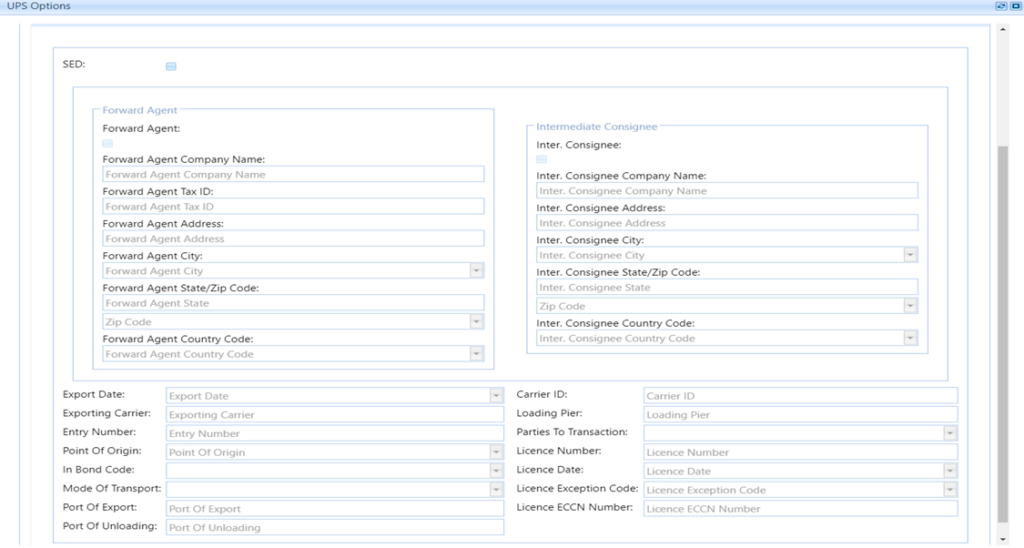
Short Description for the International forms Tab of SED Fields in UPS Packing Options:
| Fields | Comments |
| SED | This form is used by U.S. exporters to declare their international exports, to the Census Bureau to help compile U.S. export and trade statistics. This information is also shared with the Bureau of Industry and Security, the Directorate of Defense Trade Controls, and other federal agencies involved in monitoring and validating U.S. exports. This field is used to specify the single shipment value within U.S export shipment the US: $2,500.00 exceeded or not. Note: This is only for US and PR (Puerto Rico). |
| Forward Agent | The forwarding agent is the company or person acting as an agent in the trans-shipping of freight to the destination country. This field is used to specify the Forward Agent information included in the request. Note: This is only for SED. |
| Forward Agent Company Name | This field is used to specify the Agent Company Name. |
| Forward Agent Tax ID | This field is used to specify the Agent Tax identification No. |
| Forward Agent Address | This field is used to specify the Agent Address. |
| Forward Agent City | This field is used to specify the Agent City. |
| Forward Agent State | This field is used to specify the Agent State Code. |
| Forward Agent Zip Code | This field is used to specify the Agent Zip Code. |
| Forward Agent Country Code | This field is used to specify the Agent Country Code. |
| Export Date | The date the goods will be exiting the country Required CO and SED forms. |
| Export Carrier | The name of the carrier that is exporting the shipment. The vessel’s flag number should also be entered if the carrier is a vessel. Required CO and SED forms. |
| Entry Number | The Import Entry Number when the export transaction is used as proof of export for import transactions (examples: In Bond, Temporary Import Bond or Drawbacks) Conditionally Required for SED forms when in bond code value is other than 70(Not in Bond) |
| Point of Origin | Contains one of the following: The two-digit U.S. Postal Service abbreviation for the state from which the goods were shipped to the port of export. The state is the source of the goods with the highest value. The state of consolidation. The Foreign Trade Zone number of the zone from where the exports are leaving. If the goods were shipped from Puerto Rico, enter PR. Required for SED |
| In-Bond Code | This field is used to specify the two-character In Bond Code Valid values are: 70: Not in Bond36: Warehouse Withdrawal for IE37: Warehouse Withdrawal for T E62: T and E63: IE67: IE from an FTZ68: T E from an FTZ Required for SED. |
| Mode of Transport | This field is used to specify the Mode of transport by which the goods are exported Valid values are AirAir ContainerizedAutoFixed Transport InstallationsMailPassenger Hand-carriedPedestrianRailRail ContainerizedRoad OtherSea BargeSea ContainerizedSea No containerizedTruckTruck Containerized Required for SED. |
| Port of Export | Should be one of the following-Overland: The U.S. Customs port where the carrier crosses the U.S. border. -Vessel and Air: The U.S. Customs port where the goods are loaded on the carrier to be exported from the U.S. -Postal: U.S. Postal Office from where the goods are mailed Applies to SED forms only. |
| Port of Unloading | This field is used to specify the country and the port where the goods will be unloaded from the exporting carrier. For vessel and air shipments only. Applies to SED forms only. |
| Intermediate Consignee | This field is used to specify the person or company in the importing country that makes the final delivery to the ultimate consignee. Note: This is only for SED. |
| Intermediate Consignee Company Name | This field is used to specify the Consignee Company Name. |
| Intermediate Consignee Address | This field is used to specify the Consignee Address. |
| Intermediate Consignee City | This field is used to specify the Consignee City Name. |
| Intermediate Consignee State Code | This field is used to specify the Consignee State Code. |
| Intermediate Consignee Zip Code | This field is used to specify the Consignee Zip Code. |
| Intermediate Consignee Country Code | This field is used to specify the Consignee Country Code. |
| Carrier Id | Used to specify Carrier Id which is a four-character Standard Carrier Alpha Code (SCAC) for the vessel, rail, and truck shipments. For air shipment, enter the two- or three-character International Air Transport Association (IATA) code Applies to SED forms only. |
| Loading Pier | This field is used to specify the Pier where goods are Loaded. For vessel shipments only Applies to SED forms only. |
| Parties to Transaction | This field is used to specify the Information about parties to the transaction. Use Related, if the parties to the transaction are related. A related party is an export from a U.S. businessperson or business to a foreign business or from a U.S. business to a foreign person or business where the person has at least 10 percent of the voting shares of the business during the fiscal year. If unincorporated, then an equivalent interest in the business. Valid values are: RelatedNon-Related Applies to SED forms only. |
| License Number | This field is used to specify the License Information. If the product is not licensable, a valid license exception code needs to be entered. If shipping different products that are covered under different licenses or license exceptions, then separate SEDs must be created. Applies to SED forms only. |
| License Date | This field is used to specify the License Date Conditionally required for SED forms if there is a license number |
| License Exception Code | This field is used to specify the License Exception Code Conditionally required for SED forms |
| License ECCN Number | This field is used to specify the License ECCN Number Export Control Classification Number. This number identifies categories, product groups, strategic levels of control, and country groups. Some products have an ECCN number. ECCN is required one of the following License Exception Codes to be entered: CIV, CTP, ENC, KMI, or LVS Applies to SED forms only. |